Using Trouble Tickets
in ReadiTrak™
What happens when an instrument is damaged or won’t pass a maintenance check? Entering a trouble ticket is the solution to these issues. Trouble tickets are accessible directly from the dashboard and from every PMCS record. Repair personnel are notified immediately through email notifications when trouble tickets are entered.
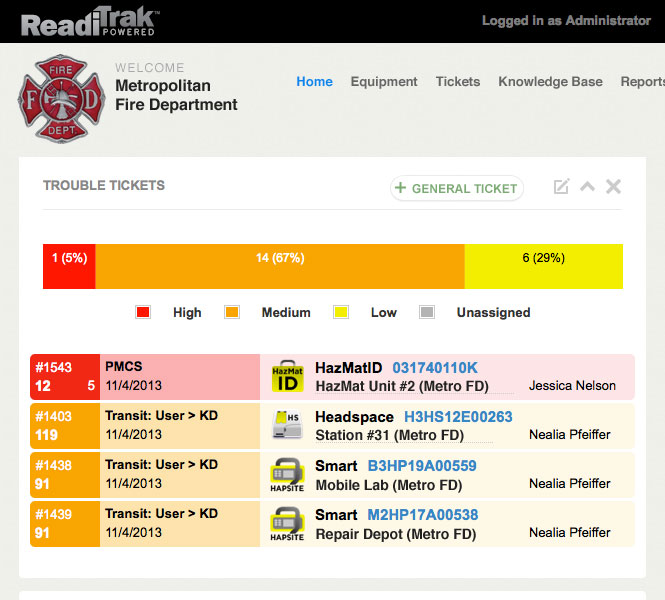
Entering a trouble ticket also immediately changes the status of your assigned equipment to ‘down’ and colors the status circle red. This indicates to all users that the equipment is not deployment ready. In addition, users can track an instrument’s repair process through viewing open trouble tickets. Clicking on the status circle of an instrument that is down leads into the trouble ticket screen where all of the activity pertaining to that ticket is recorded.
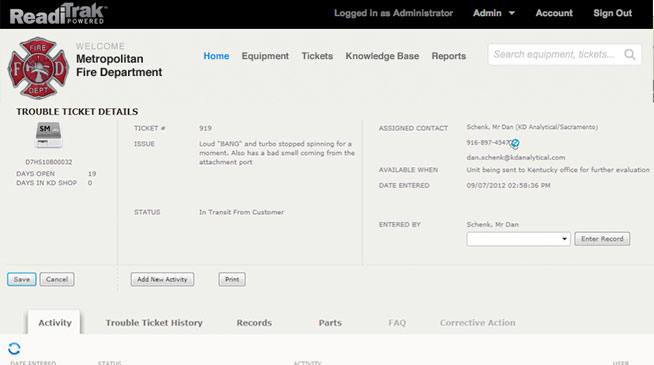
The top of the trouble ticket screen displays the general information about the ticket in three sections. The left section shows the instrument serial number and a listing to show how long the ticket has been open and, when KD is providing repair services, how long the instrument has physically been in the KD shop for repair. The middle section lists the trouble ticket number, summary of the problem, and the current status of the ticket. Contact information for the user and the assigned repair personnel (subject matter experts) as well as a dropdown to enter equipment records are listed on the right.
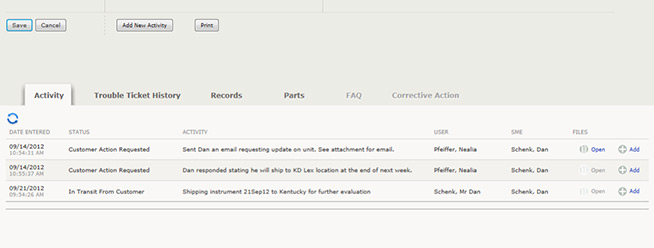
The bottom part of the trouble ticket screen is divided into tabs detailing the specific actions relating to this particular ticket. Trouble tickets for instrument being managed by KD SMEs are addressed through a ISO certified workflow. Each step of this workflow from over-the-phone troubleshooting to sending the instrument back to a team is recorded in the Activity tab. The Trouble Ticket History tab shows each trouble ticket that has been entered for that particular instrument in the past. The records tab shows all of the PMCS or other records. This provides valuable historical data for both the user and SME to help in understanding the unit’s past performance and repairing any current issues. The parts tab lists any items that are used to repair the instrument while the FAQ tab lists any documentation that is used to aid the repair process. The Corrective Action tab relates to documentation or process changes that may become necessary to resolve issues in the future.
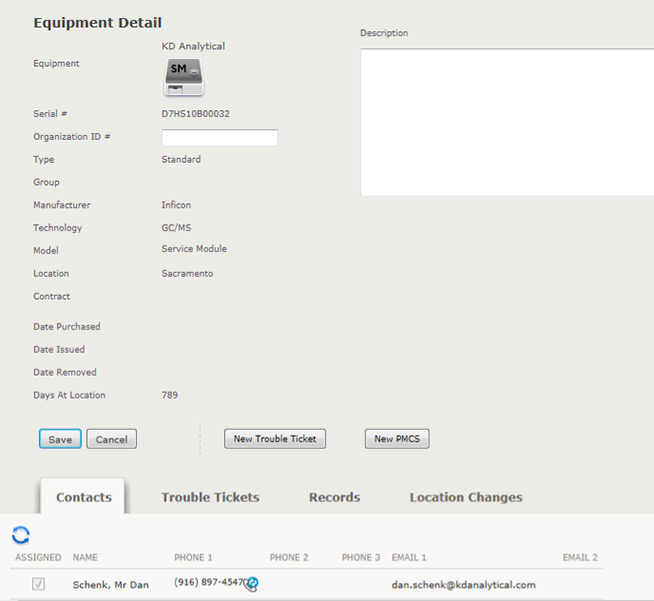
All trouble ticket data is portable. This means that it is tied directly to the specific instrument and will be accessible no matter where the equipment is located. Open trouble tickets are accessible through the status circle as described above and past tickets can be viewed through the equipment history. Clicking the instrument icon on the dashboard will direct you to the equipment history screen. This screen shows all of the past trouble tickets listed in chronological order and each one is hyperlinked to the trouble ticket screen. In addition, the records tab lists all of the records pertaining to this instrument.