Performing Preventative Maintenance with ReadiTrak™
ReadiTrak™ is the web-based solution help to ensure that instrumentation is deployment ready at all times. One vital aspect of this is performing regular Preventive Maintenance Checks and Services (PMCS). The PMCS procedure checks all parts and functions of the instrument. This allows an operator to verify the functional status of the instrument and it helps extend the life of expensive consumables. In addition, the PMCS procedure builds operator confidence in both the equipment capability and its operation.
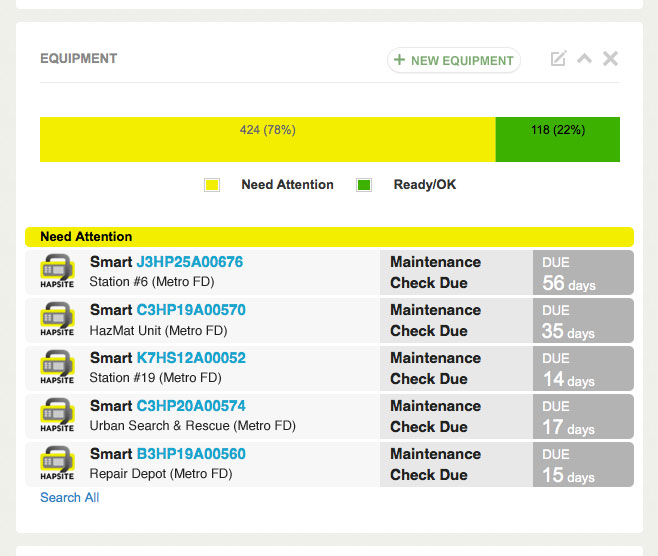
ReadiTrak is designed to help users keep track of required PMCSs and historical PMCS data. The maintenance dashboards for the advanced and basic users levels feature individual equipment icons showing the up-to-date PMCS requirements. The leftmost column indicates instrument status. Green circles represent instruments with up to date PMCS information. The date in the circle refers to how many days are left before the next due PMCS. If the circle is yellow this means that a PMCS is overdue. In this case the number shows how long the PMCS has been overdue. If the circle is red then the instrument has an open trouble ticket and the number within indicates the age of the trouble ticket. These status circles determine the composition of the status graphs on the executive status dashboard.
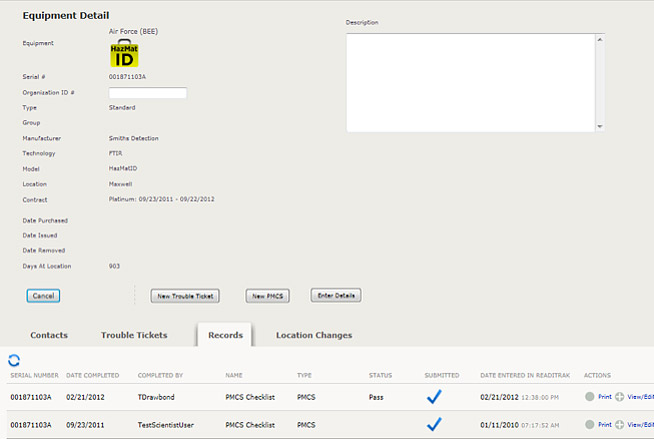
Clicking on the Enter PMCS button will take a user to the required PMCS record. The records have been embedded into ReadiTrak enabling users to enter the PMCS data in real-time as they operate the instrument. The embedded forms also allow attachments so that required files, such as tune reports, can be added directly to the PMCS record. PMCS records can be entered as often as wanted—users do not have to wait for the record to be required.
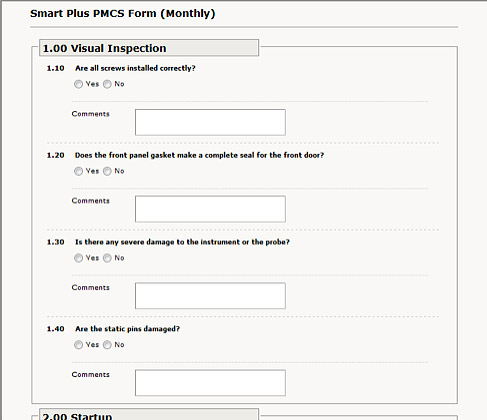
Once the data has been entered the PMCS can be saved or submitted.
ReadiTrak stores all PMCS data as equipment records. Each PMCS is associated with a specific instrument and can be accessed from that equipment record. Any user with access to the equipment record also has access to view and print all PMCS data. This data does not expire and is not specific to a location. If an instrument is transferred to a new location the PMCS data transfers with it. In addition, ReadiTrak is capable of storing unlimited historical data and details for each individual equipment item. The Enter Details button provides access to all forms associated with the instrument. These forms are also stored as records and have the same accessibility as the PMCS data.
ReadiTrak has several built in features to assist the user in completing successful PMCS procedures. The document library and the FAQ section contain detailed directions for completing PMCS procedures. Also, users are automatically directed to a trouble ticket initiation screen when a PMCS fails.